You can use a combination of Linux commands to filter out IP:port pairs from a text file and create a list.
Assuming that the IP:port pairs in the file are separated by a space, you can use the grep command to filter out lines that match the IP:port pattern, and then use the cut command to extract the IP:port pairs from the matched lines. Finally, you can use the sort command to sort the IP:port pairs in ascending order.
Here is an example command that you can use:
grep -oE "\b([0-9]{1,3}\.){3}[0-9]{1,3}:[0-9]{1,5}\b" file.txt | cut -d " " -f 1 | sort
Replace file.txt with the path to your text file. This command will output a sorted list of unique IP:port pairs from the file, with one pair per line.


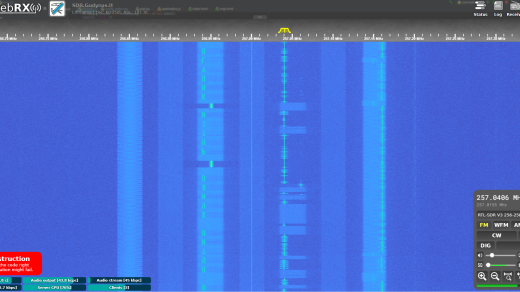
Recent Comments