To make hp z420 workstation headless boot (run workstation without a video card) Need to have Windows OS installed to run HP BIOS Configuration Utility (BCU) because in bios settings this option is hidden.
Download HP BIOS Configuration Utility (BCU) or here: sp107705
Installation
Run the BCU SoftPaq to install its contents to the folder \HP\BIOS
Configuration Utility\, where is the Program Files folder on the target
system (For example, C:\PROGRAM FILES). The resulting files at the target folder include:
● BIOSConfigUtility.exe
● BIOSConfigUtility64.exe
● HPQPswd.exe
● HPQPswd64.exe
● BCUsignature32.dll
● BCUsignature64.dll
● Internet shortcut to BIOS Configuration Utility User Guide.pdf
Command-line parameters
BiosConfigUtility.exe /setvalue:"Headless Mode","Enable"
It can show some errors but it should work fine. Now take out your GPU and try to start the workstation. Now it should not keep beeping and boot without issues.
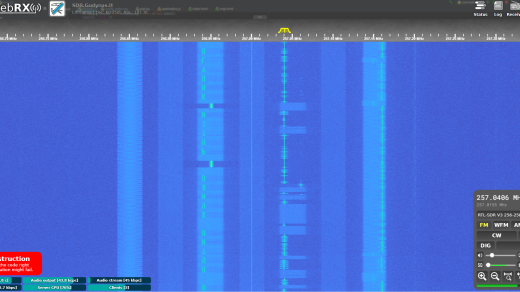


Recent Comments